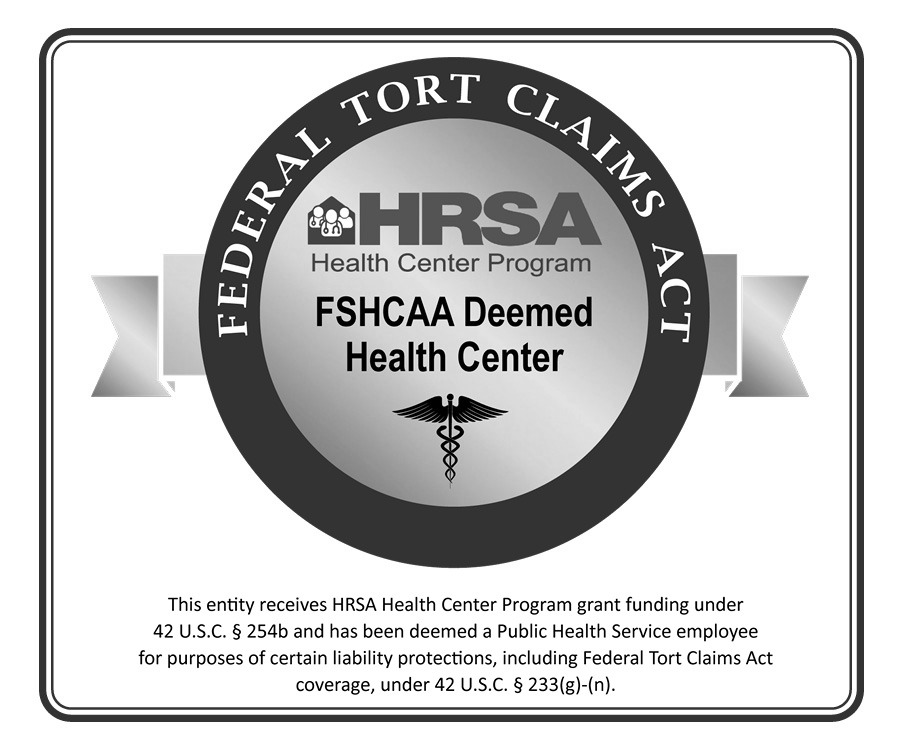KPDC is now offering teletherapy! Teletherapy allows us to deliver occupational and speech therapy services to your child in your home using a computer, laptop, or tablet. Our powerful teletherapy platform offers a number of online tools we can use to create a rich, interactive therapy experience for you and your child. To learn more, contact us at 717-709-7997.
System Requirements:
Hardware:
PC, Mac, iPad, Android Tablet with microphone and camera
Browser:
PC/Mac Users: Chrome (preferred), Firefox *Safari is NOT compatible on Mac computers or laptops.
iPad: Safari
Android Tablet: Chrome (preferred), Firefox
Current Patients:
To access our Teletherapy website, CLICK HERE (https://kpdc-proplus.theraplatform.com)
To reset your password, CLICK HERE and click on “Forgot Password.”
First Time Logging In:
- You should have received an email welcoming you to our virtual therapy room. If you do not find it in your mail inbox, check your spam folder.
- Setting up a password:
- In your email, click on the link to set up your new password. This will take you to a page titled, “Reset Your Password.” This is the same page you will use to create your new password (do not be confused by the page title).
- Enter your preferred password in the boxes on the screen and click on “Change Password.”
- You can now log in using your email address and new password to access the patient portal.
How to Join a Session:
- CLICK HERE to access the patient portal.
- Log in using your email address and password.
- From your portal, Click on the “Join Session” button.
- Next, click on the scheduled appointment you would like to join.
- Then, click “Join Session.”
- You will “enter” into the “waiting room” until your therapist begins the session. You are set to go!